1:30min
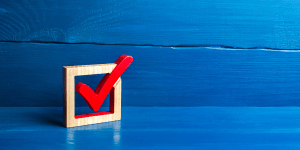
With the end of the CPD year fast approaching, we’ve put a guide together to help answer questions around adding completed interactive CPD hours into your portfolio.
From 1 December 2023 onwards, CPD activities are classified as interactive (i) if the CPD provider has indicated that they are providing an opportunity for interactive discussion.
This is defined by The Optometry Board of Australia (OBA) as learning that involves a two-way flow of information and occurs with other practitioners. Attendees can accept that opportunity and reflect on the interactive discussion that took place. Here we explain what to do if your interactive hours are not displaying as completed in your CPD Portfolio.
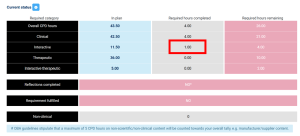
Why are my interactive hours not displaying as completed?
If you have completed five hours of interactive CPD but the interactive line in your CPD Portfolio does not reflect this, it is either because the provider has not uploaded your attendance or because you have not indicated that you have participated in interactive discussion.
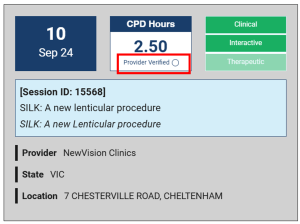
This is simple to resolve by following the steps below:
- Login to your CPD Portfolio on the Optometry Australia website.
- Locate any CPD activities that are identified as interactive and are grey.
- If the provider verified indicator is not blue (example highlighted above), email our CPD team at cpd@optometry.org.au with your member number and the details of the unverified activity (a screenshot of the activity in your CPD Portfolio will suffice) and we will follow up with the provider. In the meantime, you can still complete the next steps to complete your reflection and confirm that you participated in interactive discussion:
a) Click on the activity
b) Write your reflection in the box provided and confirm that you participated in interactive discussion (see screenshot below)
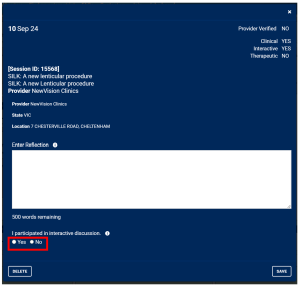
c) Save your reflection. Note: you will not be able to save your reflection without selecting yes or no.
d) The message ‘saved successfully’ will be displayed.
e) The activity will now turn green and the interactive hours will appear in the completed column once the provider has confirmed your attendance and the provider verified indicator is blue: ![]()

For more information on interactive hours or help with any other CPD issues, visit the CPD help page or contact the CPD team at cpd@optometry.org.au.
Tagged as: CPD - education